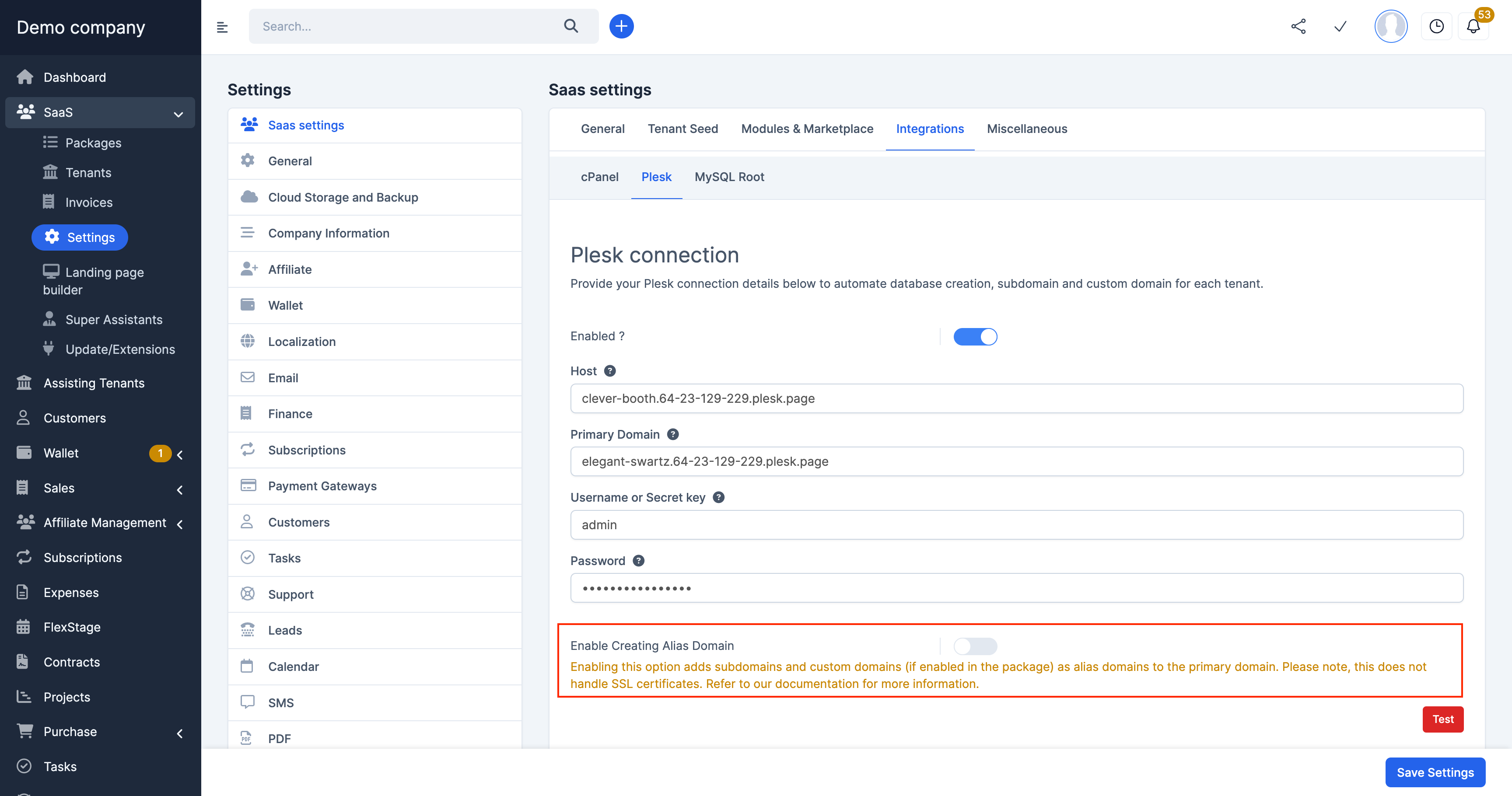
Perfex SaaS Module allows full integrations with Plesk from database to subdomain and custom domain automation since.
Capabilities: #
- Creating a single database: give you the “Plesk” database scheme option from package settings or when creating a new instance as an admin, allowing creating a separate database and user for each tenant.
- Creating a subdomain and custom domain for each tenant: when the addon domain is enabled on the Plesk integration settings, all tenants on the package(s) with subdomain featured enabled will have a subdomain created through the Plesk as an addon domain during deployment of the instance. This wont however handle SSL and we suggest setting wildcard subdomain instead.
Requirements: #
This feature requires that your setup is running on Plesk.
We encourage that the CRM be set up on the main domain of the Plesk account but this is not a requirement.
Configurations #
Go to SaaS > Settings > Integrations and ensure Pleask integration tab is in view.
Enable the Plesk functionalities by toggling the switch close to the “Enabled ?” field. Then fill the form appropriately. We have provided some aid, kindly hover on the question mark “?” icon close to each field for a hint or guide about each field.
The “Primary domain” field is the CRM installation domain, this is necessary when the Addon domain feature is enabled. This domain should be the same as your CRM installation domain
Wildcard Subdomain/SSL #
To ensure smooth SSL, we suggest disabling the addon domain feature on the Plesk integration page and instead setup a wild card subdomain with SSL.
Creating a wild card subdomain of your CRM is straight forward and looks like shown in the below picture:
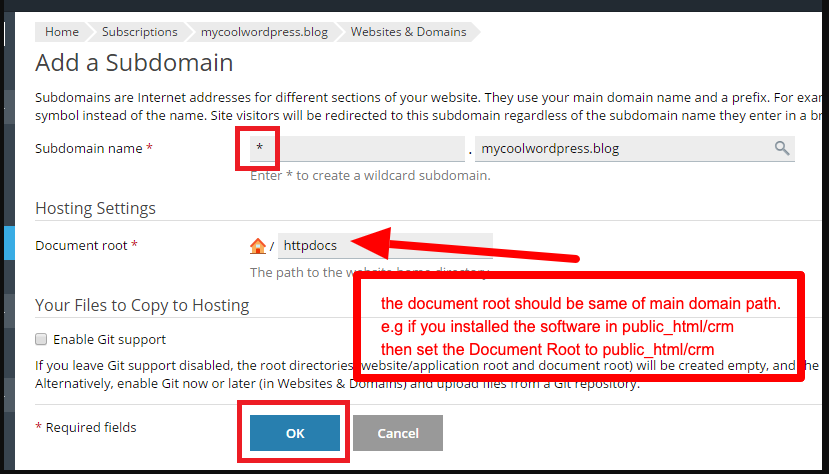
It is important to use the same document root as that of the CRM installation.
Kindly read more about wildcard SSL here: https://support.plesk.com/hc/en-us/articles/12377508658839–How-to-install-wildcard-certificates-in-Plesk-with-Let-s-Encrypt
Alternatively, your host provider can assist you with the wildcard subdomain and SSL setup.



