This feature gives the admin ability to create CRM instances for tenants from the backend. It requires that the customer is having an active contact and is already assigned a package. You can assign package to user from the invoices/package (SaaS > Packages or SaaS > Invoices) page.
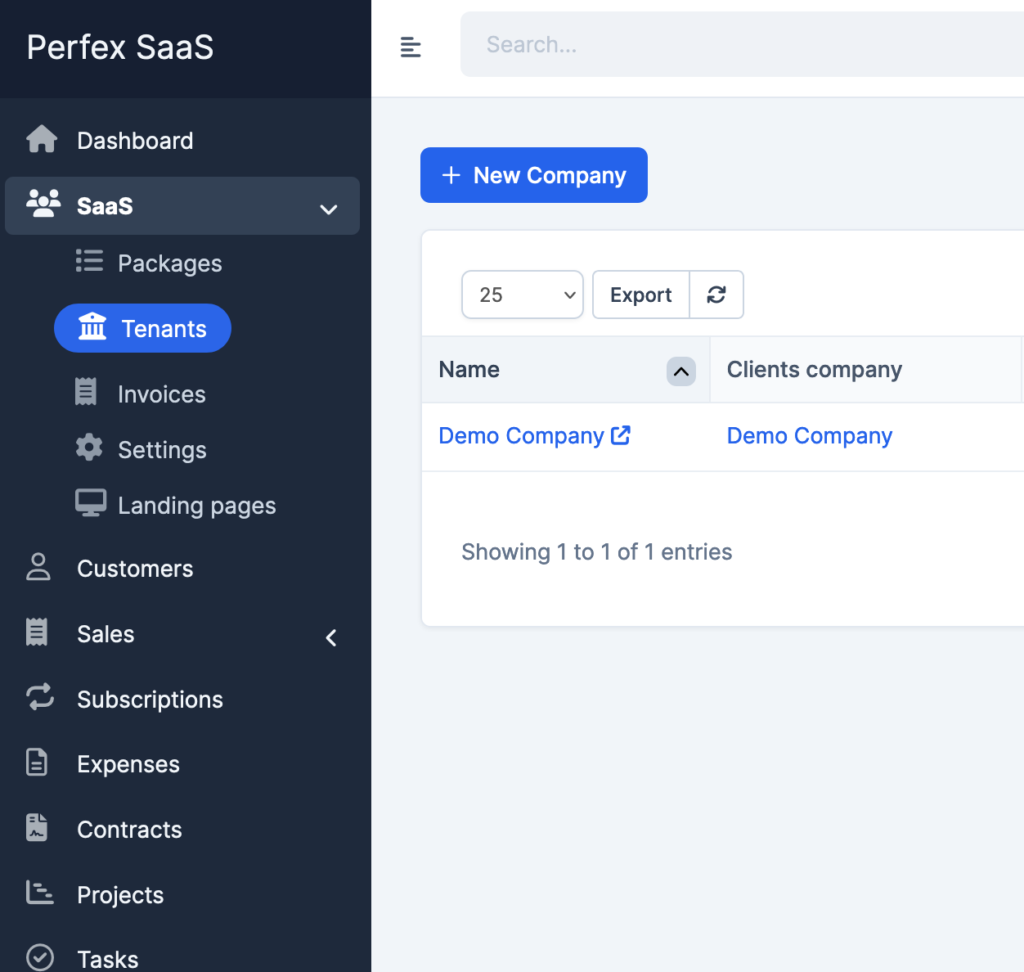
To create company/crm instance do the following;
- Navigate to the “Tenants” option on the Saas Menu
- Click “New Company”.
- Fill the fields appropriately
- We have provided a hint/guide near each form input to assist you with expected value and use case.
- Subdomain ID – Provide the tenant slug. Hyphens ‘-‘ are not supported. Leave empty for system to generate.
- Admin Approved modules: Assign the company instance modules it can access (only assign modules that are not available in the package)
- DB scheme: Choose the database to assign the company. (You can provide separate database for each company if you wish. See below)
- Click submit
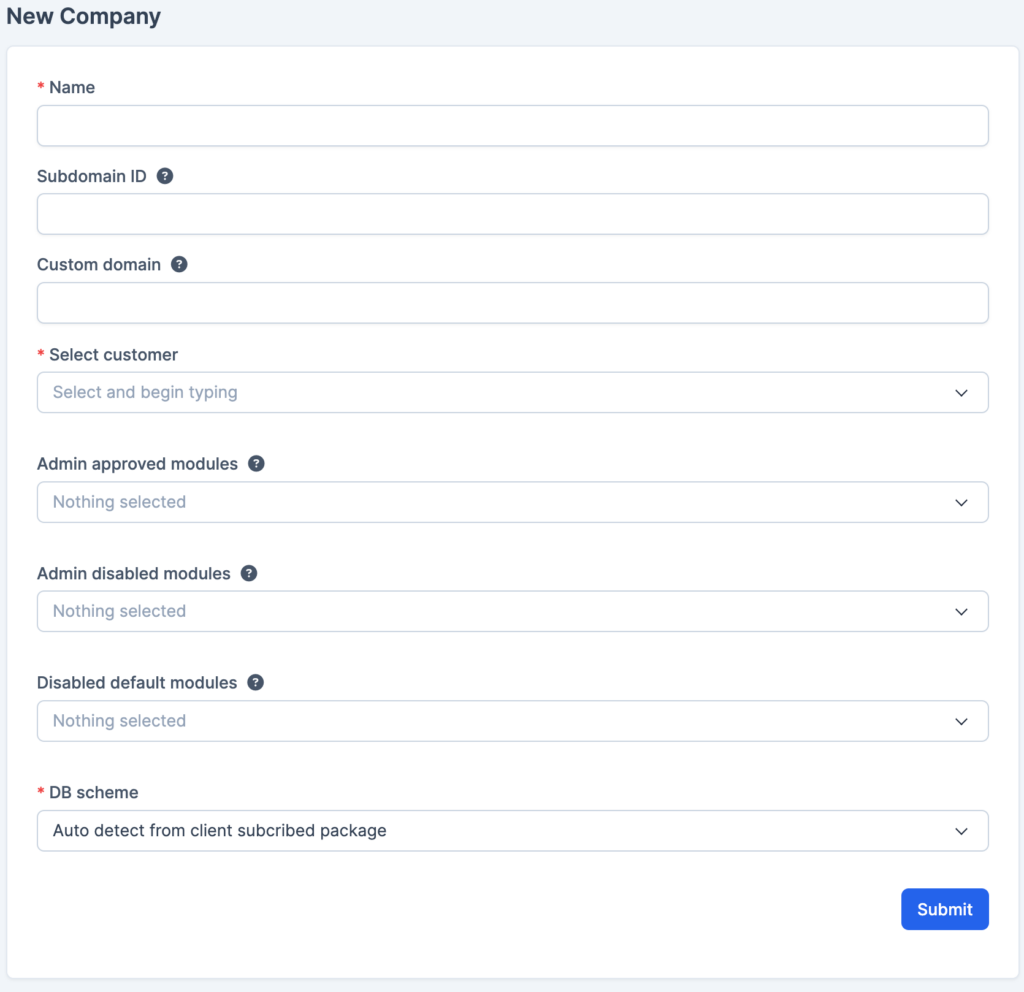
When customer register, the tenant are created automatically after subscription (if not disabled). When disabled, instruction is clearly stated and they only need to click a button to create there first instace. https://docs.perfextosaas.com/wp-content/uploads/2023/06/Perfex-SaaS-guide.mp4
Importing from existing Perfex CRM #
Pre v0.0.7, we have an inbuilt feature in the module that assist with importing existing Perfex CRM into the SaaS using a dump file.
We dropped the support for this feature since v0.0.7 due to various challenges attached to dump import.
– Most customers are not interested in this feature as they prefer to hide the use of Perfex CRM from tenants.
– After migration, it is required to change previous users’ (client and staff) passwords due to a change in the encryption key.
– Files and media uploads like invoices, estimates, logos e.t.c are not migrated and still require manual import.
However, if it’s necessary to migrate an existing Perfex CRM into your SaaS setup, you can follow below manual steps:
– Copy files from the old perfex crm “upload” folder and merge with saas “upload” folder. (Ensure you check clear especially if the files are from customers not to include a backdoor/egg)
– For media, copy the whole content of the ‘media’ folder and paste it into the tenant media folder on SaaS i.e saasinstallfolder/media/tenantid/
– For the database, you need to create a database preferably following this pattern: perfex_saas_db_tenantid
– Rename all necessary tables in the database to match: tenantid_tablename i.e tenantid_tblclients
– Create a new tenant using the DB credential of the prepared database.
– Then you might need to reset your previous login password on the new instance. If you don’t have any staff on the old tenant, then you don’t need to worry about this and just log in with the SaaS client password.
Kindly replace tenantid with the unique slug for the intended tenant.
We strongly advise you migrate old files from only trusted source. However, it’s best if you can keep off this entirely.
We wont also be providing support related to issues from manual import.



