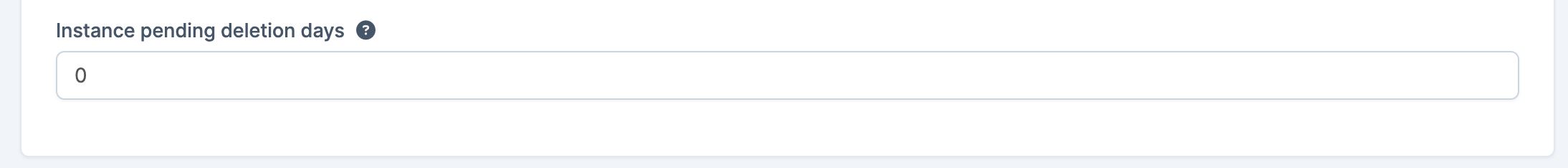The SaaS modules includes two features that can automatically delete tenant instances based on specific criteria. Please review the details below to ensure that these features are correctly configured or disabled.
1. Auto Delete Inactive Tenants #
- Location: Packages > Edit (Advanced Settings > Auto remove inactive instances)
- Description: When enabled, this feature allows you to automatically delete tenants that have been inactive for a specified number of days. You can configure this setting directly within the package edit section under advanced settings.
You can configure days of inactivity before removal. Instances not accessed by any staff for the specified days will be classified as inactive and got removed. Notification will be sent to the client 1 week, 3 days and 1 day in advance (Ensure your SMTP is well setup). - Default: Disabled
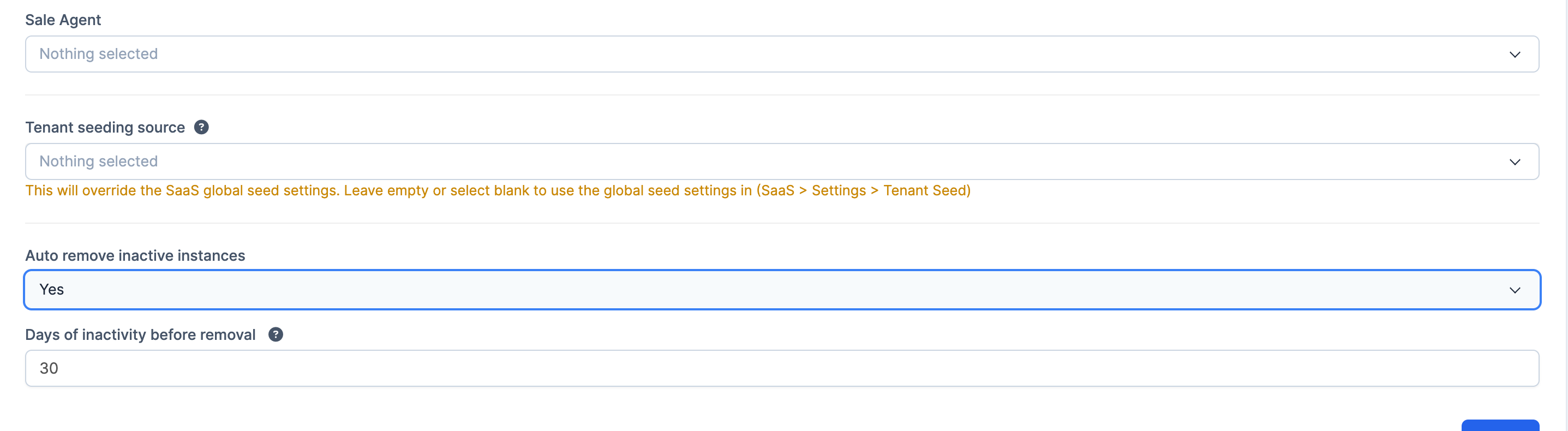
2. Pending Delete (Scheduled Deletion) #
- Location: SaaS > Settings > General > Instance pending deletion days
- Description: When the Pending Delete feature is enabled, any deleted instance is first marked as pending deletion for a defined waiting period. After the waiting period (set in days), the instance will be permanently deleted. Leave blank or 0 to disable.
- Default: Disabled
You can set the number of days for pending deletion under the General section in the SaaS settings.