The Module setup is simple and straightforward for anyone to do.
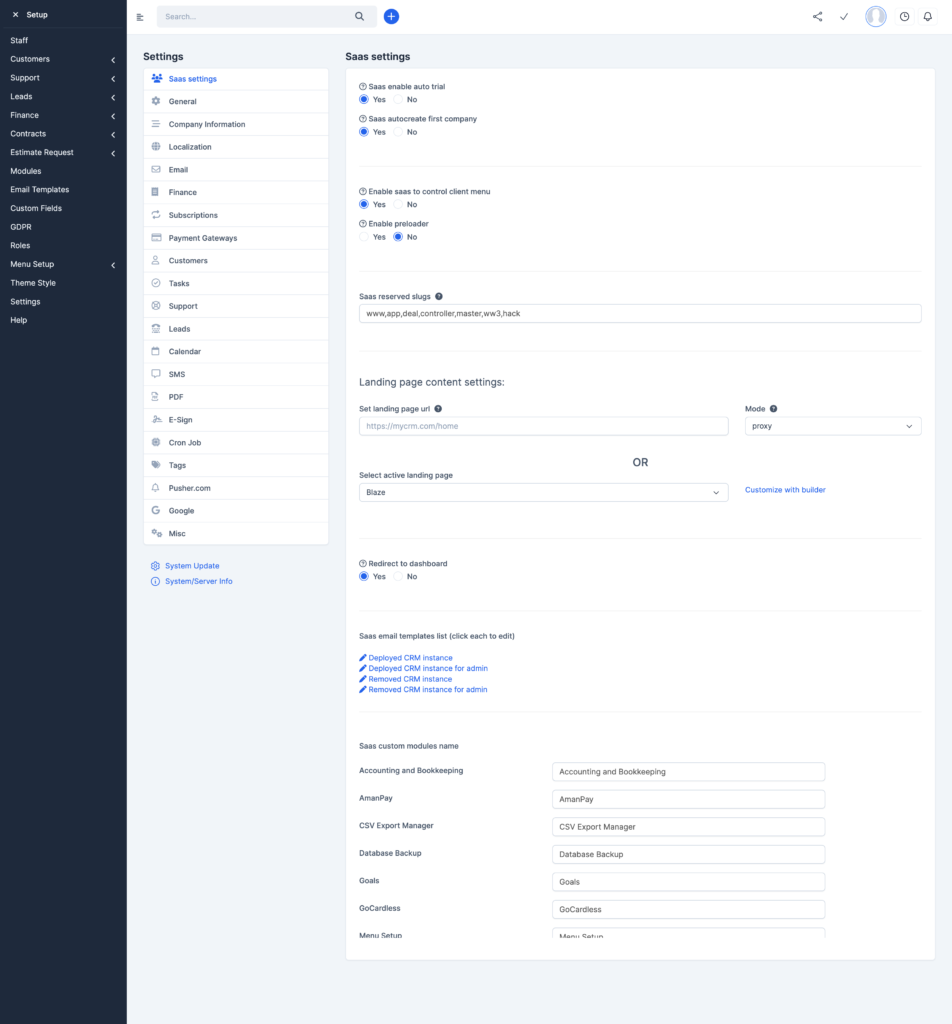
Saas Enable Auto Trial
If you select “Yes”, the module auto subscribes your tenants to a trial period as set on the price packages. This requires that you have at least marked one package as default in the package settings
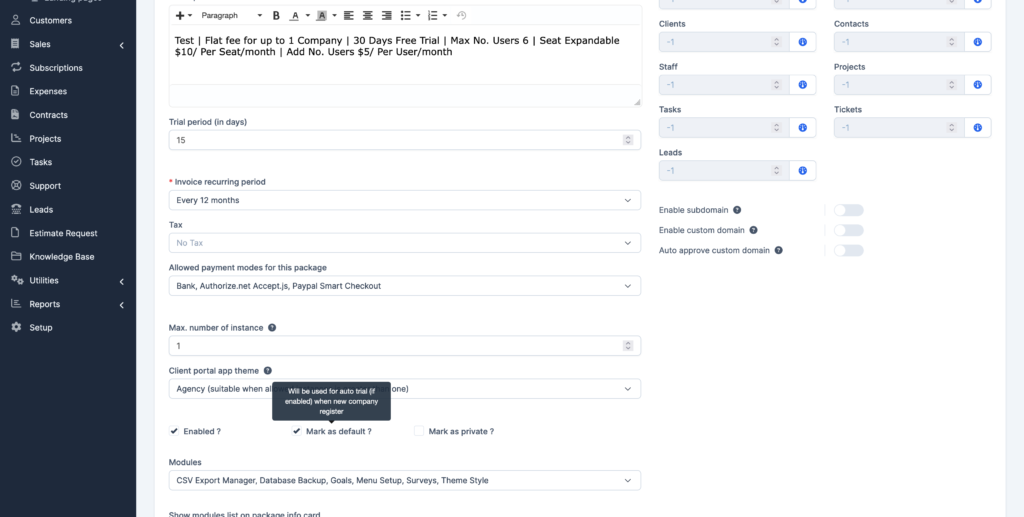
Saas auto-creates the first company/ CRM instance
This setting enables the module to auto-create your tenant’s 1st CRM instance immediately after email confirmation. It is handy if your tenants are newbies to using Perfex CRM. If the auto trial is disabled, the company will be created immediately after the new user subscribed to a package trial or make payment for a package.
Enable SaaS to control the menu
This option, when enabled, the saas module will hide unnecessary menus on the client portal. This is handy if you are using the Perfex setup for only SaaS.
Enable preloader
When this is enabled, the NProgress loading bar will be added to the admin panel top bar. This is useful in countries with poor networks especially when using the magic preview; as it tells users that an action is in progress.
Landing page options
For managing the landing page, we have two options:
- Landing page theme
- Proxy
We provide 4+ useable landing page themes. You select one of these templates and edit the texts to suit your needs and branding. We have included a landing page builder to assist you with this. The selected template/theme will be used when your base domain is visited.
The proxy allows you to serve remote content as your landing page. For instance, if you have set up a landing page using WordPress or other CMS in a certain URL or subfolder i.e https://home.yourperfexurl.com, you can use this address as the proxy address for the landing page and thus, when visitors visit https://yourperfexurl.com, they are shown the content of https://home.yourperfexurl.com. We advise using the same domain origin or even subfolder installation for your landing page CMS.
In fact, you can use any other address without the same domain or origin, however, ensure you white-label your domain when using cross-origin to avoid CORS issues 🙂
You can read more from the landing page content
Redirect to dashboard:
This option is linked and useful for landing page setup. When it’s set to yes, and a user has already logged in, the user will be redirected to the dashboard/client portal, otherwise, the user will be shown the landing page content.
Saas reserved slugs
Some URL Slugs can be reserved. Creating tenant/instance with reserved slugs will not be allowed and this is useful to secure some subdomains on your setup
Saas Email Templates
Emails templates sent to your tenants e.g. account registration, instance removal e.t.c. Click and place your HTML or normal text. The default is still very good and usable
Saas Custom Modules Names
This is a white labeling feature that allows you to rename the modules as they appear in the pricing card details in the client portal.



