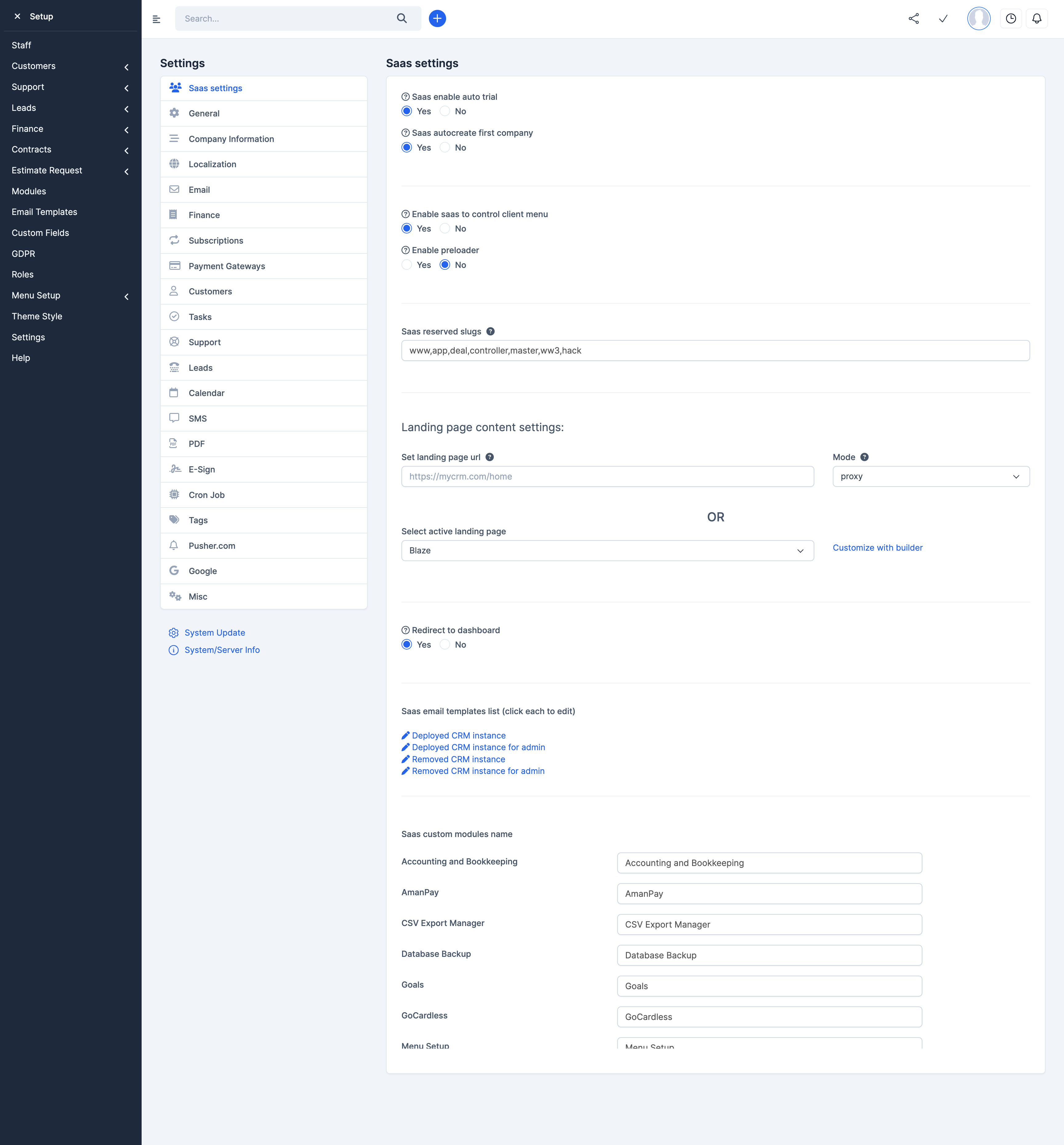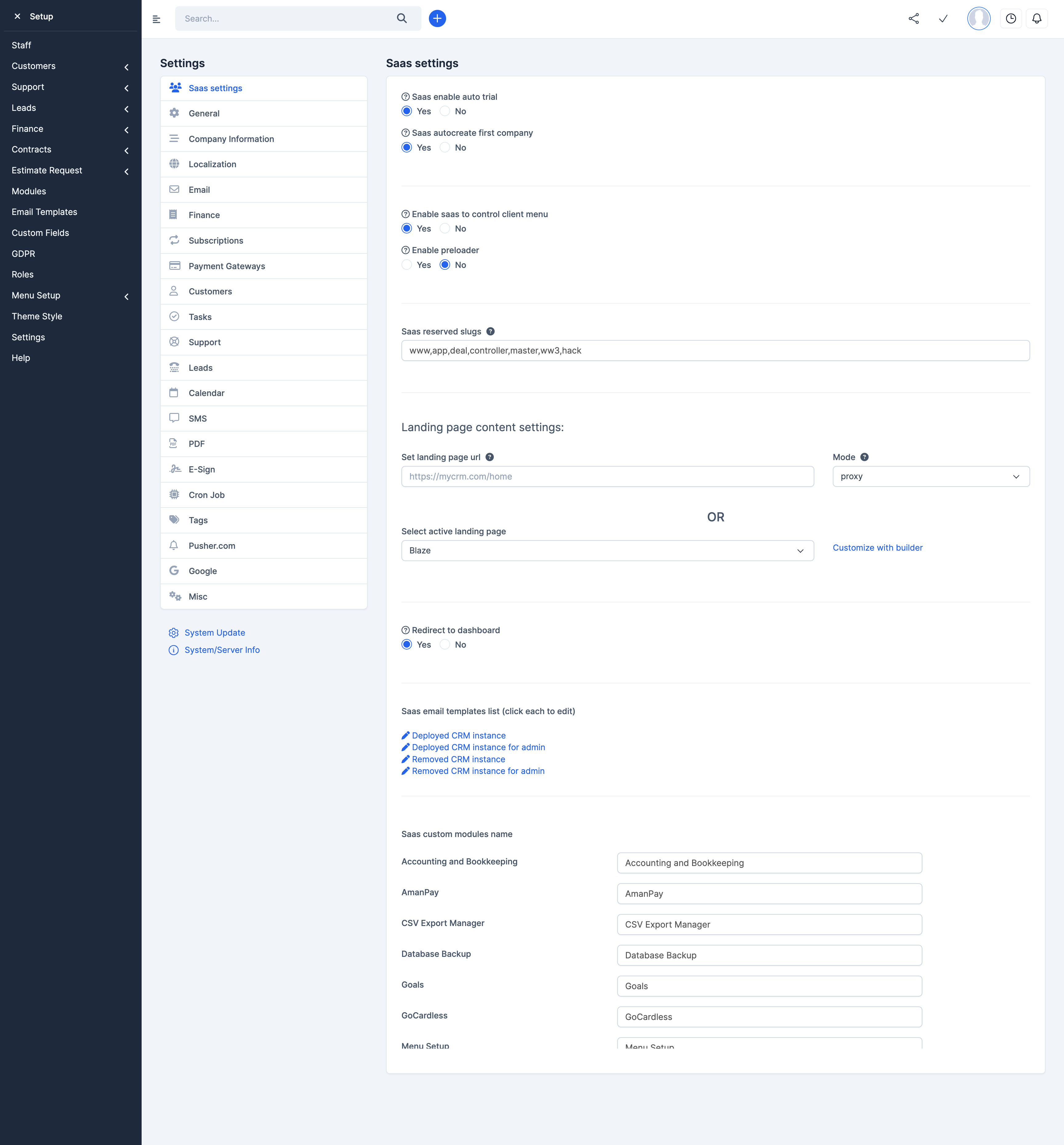
Landing page options
We understand you might want to resell the multi-tenancy module; starting a SaaS CRM business with the module is quite easy.
For flexibility’s sake, this module does come with two options for landing page management;
- Landing page theme
- Proxy
When the proxy address is provided, it overrides the theme selection.
Both options give you room for customization. You should copy each package link and use it on the editor or your proxied landing page for signing up.
Landing page themes with page builder #
We provide 4+ useable landing page themes. You select one of these templates and edit the texts to suit your needs and branding. We have included a landing page builder to assist you with this. The selected template/theme will be used when your base domain is visited.
You need to manage the template sections as you wish. For the pricing section, add standing features about your CRM offering and add each package link to the CTA button.
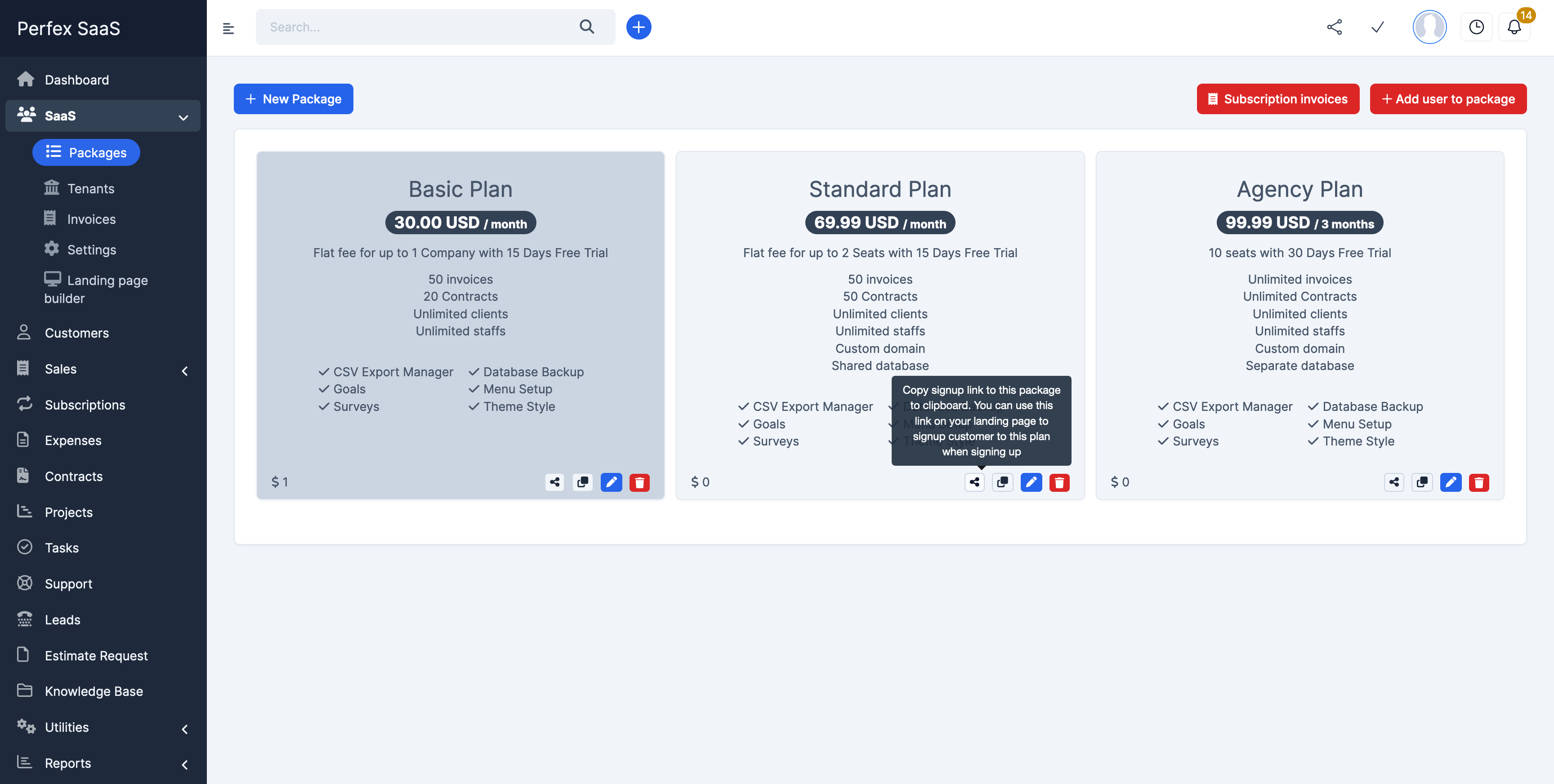
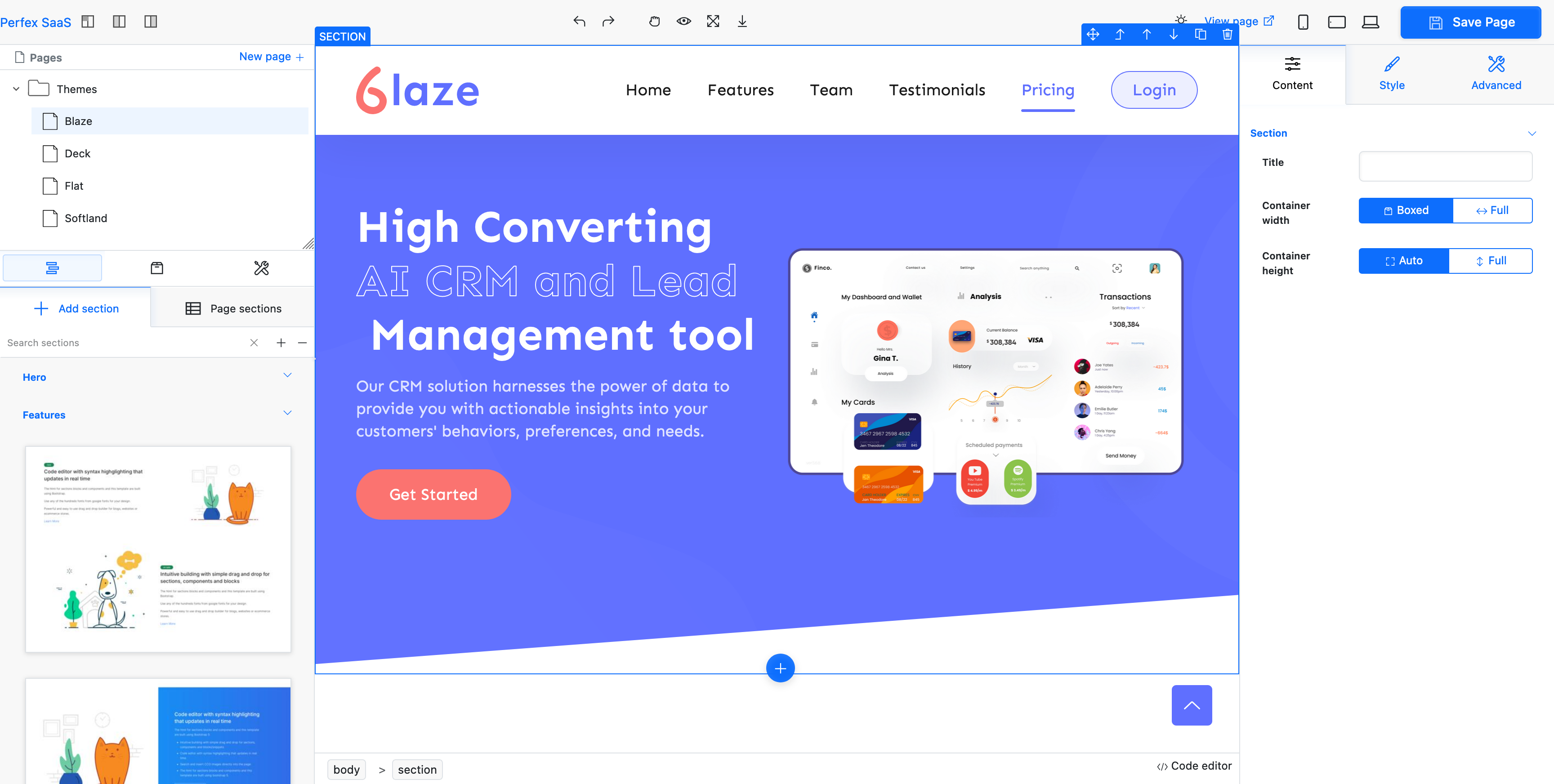
Adding Package link to landing page
Adding a new page or theme #
You can create a new page by clicking the “New page+” link, this gives you room to create from blank or existing templates.
When creating a new page, you can use the Perfex media for managing/uploading assets and use in the HTML. The builder also comes with a media library for image management.
After you create a new page/theme, you need to go to “SaaS > Settings” and select the newly created theme as the landing page theme.
Adding form #
To add a form i.e. subscription form, contact form etc., create a new Web to lead form from Perfex CRM and embed it into the landing page.
You can use “Code editor” mode for granular control.
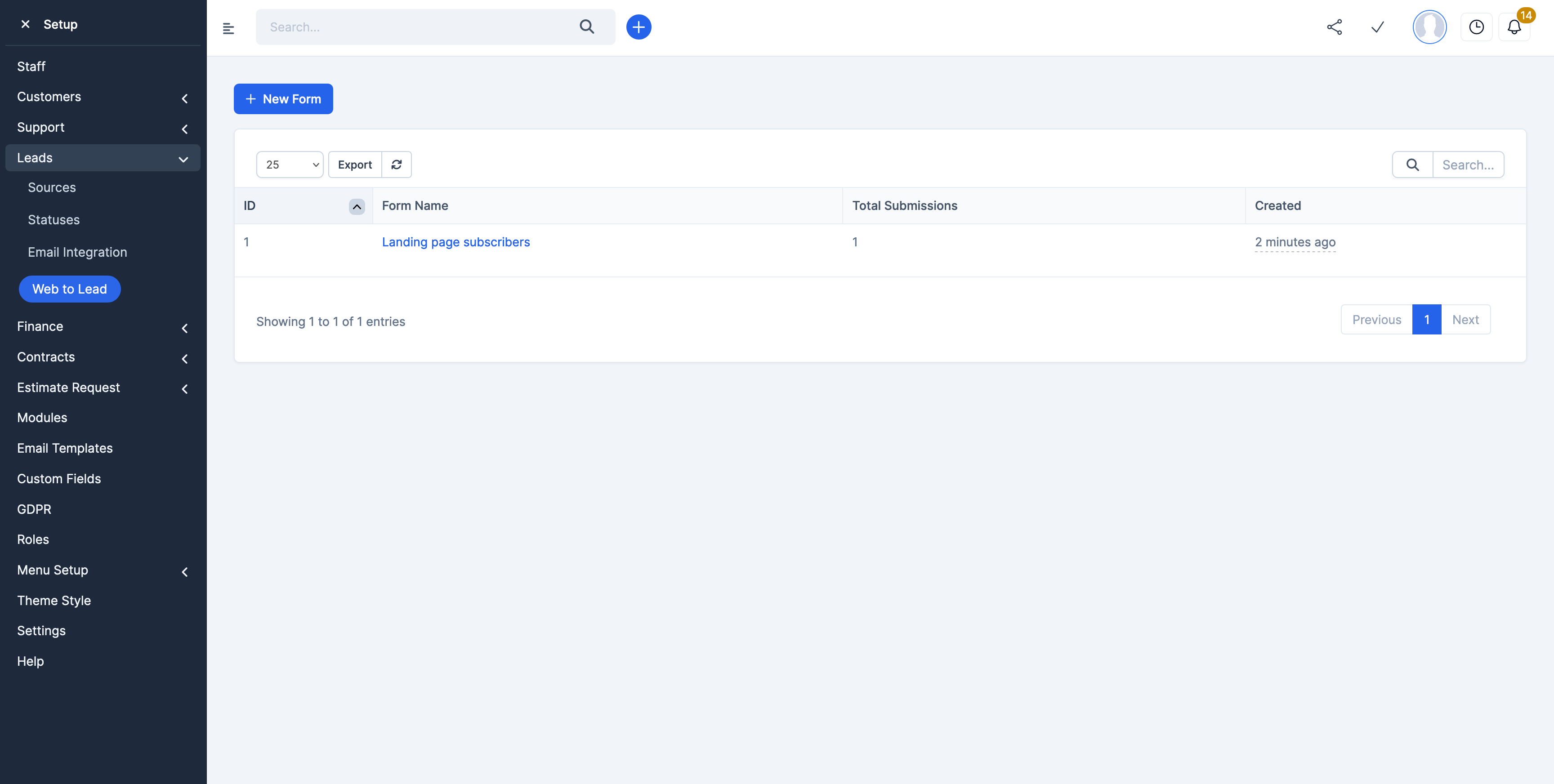
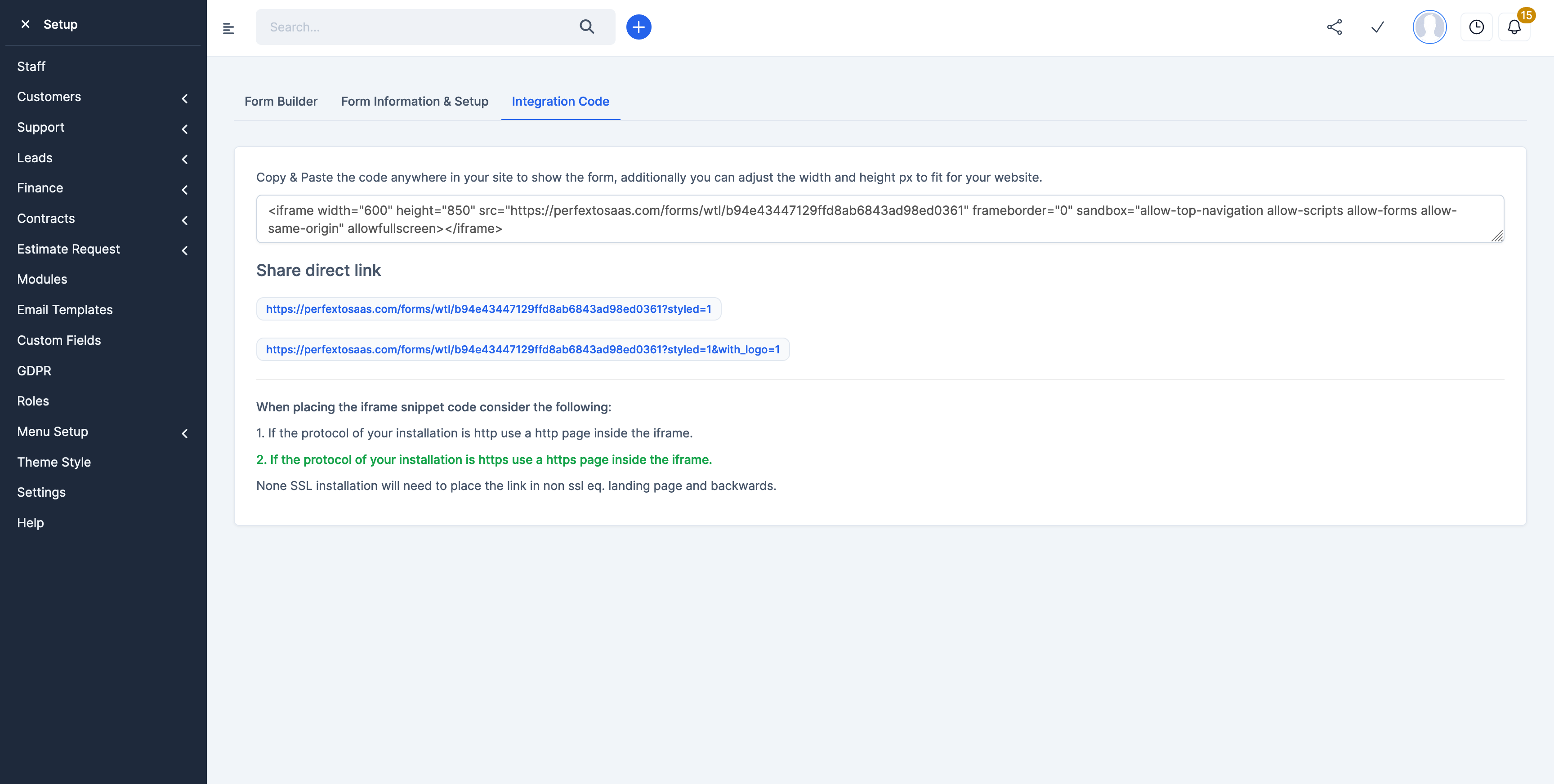
Alternatively, you can build the HTML form directly from the builder and use the created Web to lead integration address as the form action field.
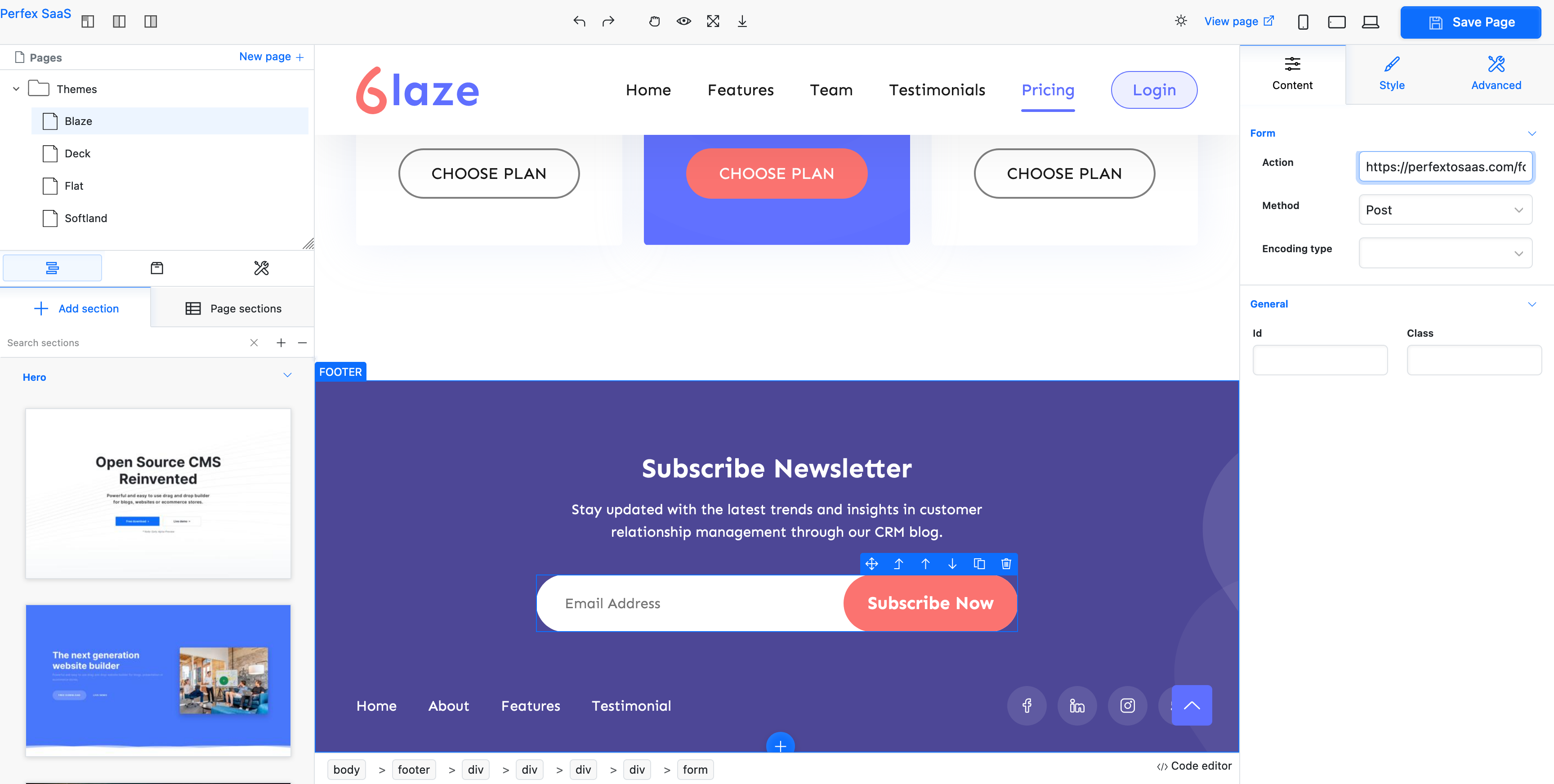
Proxy landing page #
We believe every business has varying grade and taste for landing page, aside there is a number of a content management system that makes it easy to make a landing page such as WordPress.
The proxy allows you to serve remote content as your landing page. For instance, if you have set up a landing page using WordPress or other CMS in a certain URL or subfolder i.e https://home.yourperfexurl.com, you can use this address as the proxy address for the landing page and thus, when visitors visit https://yourperfexurl.com, they are shown the content of https://home.yourperfexurl.com . We advise using the same domain origin or even subfolder installation for your landing page CMS.
In fact, you can use any other address without the same domain or origin, however, ensure you white-label your domain when using cross-origin to avoid the CORS issues by setting Access-Control-Allow-Origin header accordingly 🙂
The proxy method can alternatively be set to redirection. When this happens, the home page is redirected to the provided URL i.e. redirection instead of proxying.